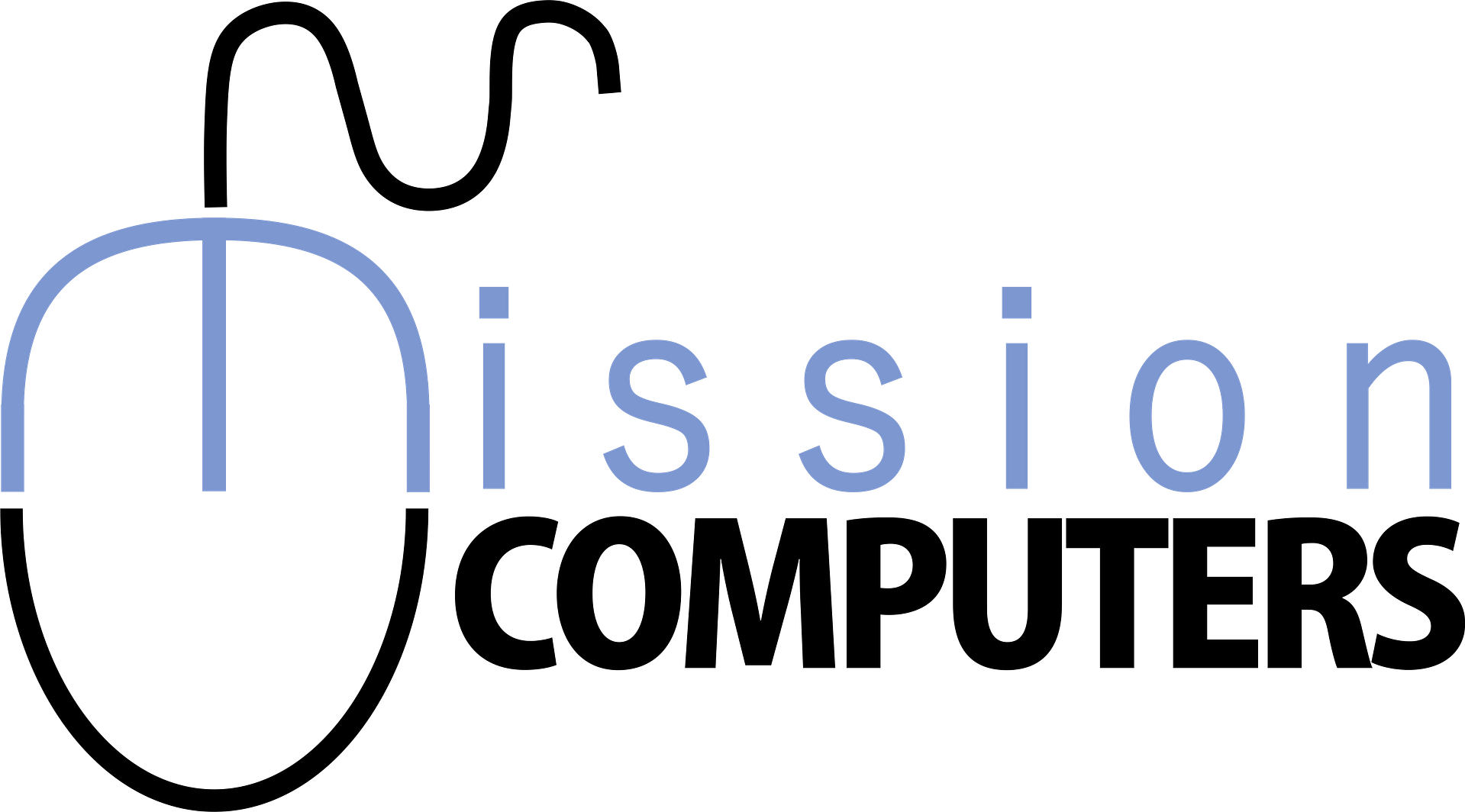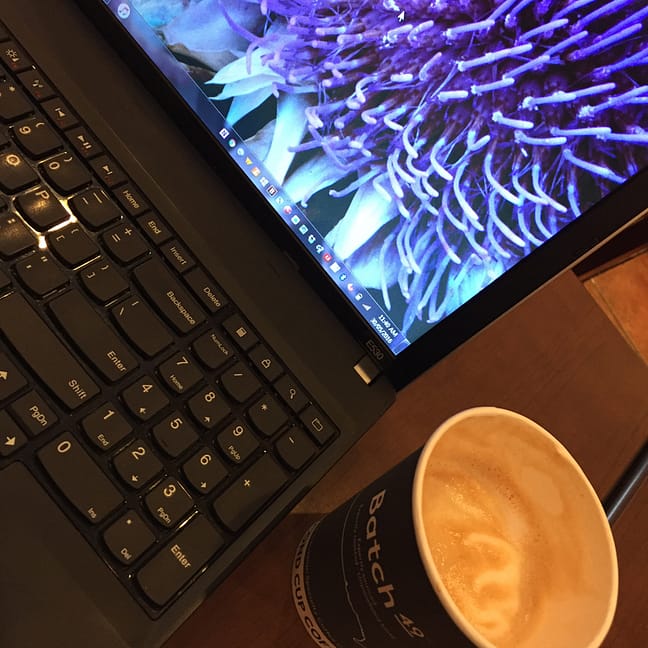I don’t like typing, so I love features that help me do my typing faster. AutoCorrect is a great way to type any word or phrase quickly.
Add an abbreviation to AutoCorrect and when you type that abbreviation it is replaced with the full word or phrase. Who needs 50 wpm (words per minute) when you have AutoCorrect.
Use AutoCorrect in Microsoft Word or Microsoft Excel.
- Click on the File tab,
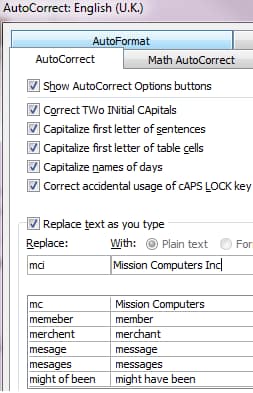
- Choose Options, Autocorrect
- Choose Proofing,
- Click on Autocorrect button
- Type your abbreviation in the Replace box.
- Type the full word or phrase in the With box.
- Click on OK, OK again.
- Type the abbreviation into a cell of the spreadsheet. As soon as you hit the spacebar or enter, the abbreviation will be replaced with the full word or phrase.Use AutoCorrect in Outlook
- Click on the File tab,
- Choose Options,
- Click on Mail (on left side),
- Click on Editor Options button
- Type your abbreviation in the Replace box.
- Type the full word or phrase in the With box.
- Click on OK, OK again.
- Type the abbreviation into a message. As soon as you hit the spacebar or enter, the abbreviation will be replaced with the full word or phrase.