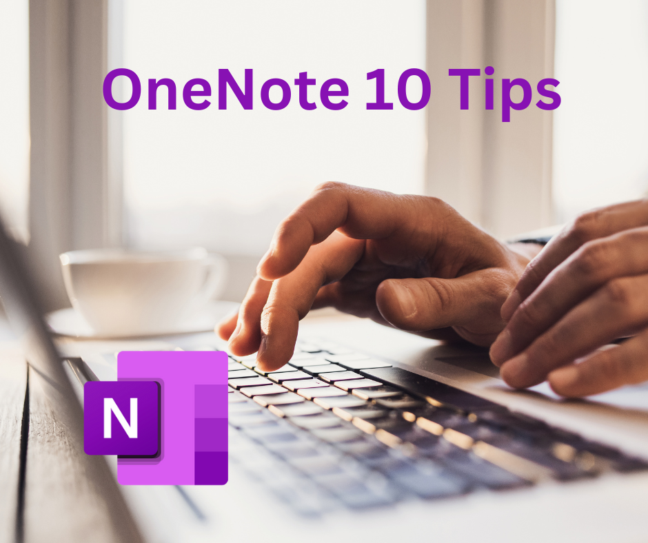https://youtu.be/FbtLH0cAra0 Mastering Microsoft OneNote: Essential Tips and Tricks Mastering OneNote essential tips can significantly enhance your productivity and organization. Making Microsoft OneNote an indispensable tool for managing your digital notes and projects. Organizing Your Notebook - a OneNote Essential Tip First tip is organize your notebook.Organizing your OneNote notebook is a great way to keep … Continue reading Mastering Microsoft OneNote: Essential Tips and Tricks
Mastering Microsoft OneNote: Essential Tips and Tricks