
Finding and Managing Microsoft Teams Meeting Recordings
Where is my Teams' Meeting Recording Saved? https://youtu.be/RKq0S2tizScLost track of your Teams meeting recordings? Don't worry, we'll help you find ...
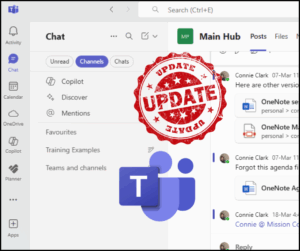
Navigating the New Microsoft Teams Update Easily
Microsoft Teams update in 2025 has changed the left side of your Teams screen. The Teams button may be gone, ...
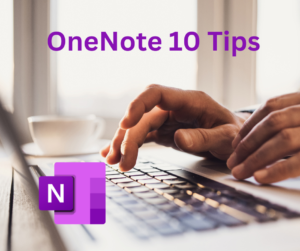
Mastering Microsoft OneNote: Essential Tips and Tricks
Mastering Microsoft OneNote: Essential Tips and Tricks Mastering OneNote essential tips can significantly enhance your productivity and organization. Making Microsoft ...

Creating a Manual using Microsoft Word
Introduction to creating a manual In this introduction, we'll explore the importance of note-taking in enhancing your learning experience. We'll ...

Mastering SharePoint: A Beginner’s Guide
Introduction to SharePoint Hi there, your computer friend Connie here. Welcome to this lesson on SharePoint for absolute beginners. In ...

Microsoft Teams Basics for Beginners
Microsoft Teams Tips for Beginners Ever wondered how to make Microsoft Teams work better for you? Whether you're just starting ...

File Approvals in Microsoft Teams
Efficiently Approve Files in Microsoft Teams Maximizing and Streamlining Workflow Efficiency with Microsoft Teams: A Comprehensive Guide to File Approvals ...

Private Channel vs Team
What's better... A Private Channel or a Private Team? Create a new Team or just a Private Channel Private Channel ...

What is Microsoft 365
Embracing Microsoft 365 Apps: Why Your Organization Needs Them Many organizations have transitioned to Microsoft 365, yet often, they stick ...

How to Implement Teams
15 ways to get your Team started with Microsoft Teams In the ever-evolving landscape of workplace collaboration, Microsoft Teams is ...

Beginners Guide to OneNote
The Beginner's Guide to OneNote The Comprehensive Beginner's Guide to OneNote: Mastering Notetaking and OrganizationThe Comprehensive Beginner's Guide to OneNote: ...

OneDrive: Simple, Secure File Storage and Sharing
Why Choose OneDrive?The Simple and Secure Way to Store and Share Your Files There are so many reasons why you ...

Best practices for OneNote
Best Practices for OneNote Adopting best practices for OneNote will elevate this application to one of the best tools in ...

Frequently Asked Questions about OneNote
What is Microsoft OneNote? OneNote is a digital notebook application. This app allows you to take notes, organize information, and ...

50 plus ways to use OneNote
Have you started to use OneNote yet? Let me help you Work Smarter with Microsoft OneNote. Here is some inspiration ...

3 ways to Work Smarter with OneNote
Get rid of loose papers, attach emails, pictures, documents and more. Find out 3 easy ways to make OneNote a ...

Password Protection in OneNote
If you are sharing a notebook with others you could password protect a section of that notebook. Then you can ...

Are you the Know-it-All or the Keener?
What type of learners do you encounter? When helping people understand computers we have found four very distinctive learner identities ...

Understanding Files in Microsoft Teams
Understanding Files in Microsoft Teams An important role for Teams is file management so let's make sure you understand files ...

Deleting Files in Teams
How do you delete a File in Microsoft Teams? You will see Files in Microsoft Teams in many locations but ...

When is the Right Time to Call for Help?
"It's not working!" "This doesn't make any sense" "Why does this have to be so complicated.." How often have you ...

What is OneDrive?
What is Microsoft OneDrive? Is it Free? How much can you save into OneDrive, can you share files with others? ...

You Should KNOW this by now…
Expected to know everything. Have you ever been thrown into a new situation at work where you were just expected ...

7 Reasons why Teams will Change Your Life
Believe it or not, 'changing your life' at work with Teams can certainly change your life at home. Setting up ...

Microsoft Teams for Entrepreneurs: Is it a Good Fit?
Is Microsoft Teams good to use for an entrepreneur or solopreneur? Is Teams recommended for one person to use? Should ...

Why do we keep other people’s stuff (emails)?
In coaching an Outlook student this was a question I asked. We were discussing email that he was holding onto… ...

Why would I use Microsoft Teams?
Why would I use Microsoft Teams, my organization isn't big enough... we're just a non-profit... we don't need it ...

The Biggest Lie in Computer Training
Take a course and you will learn exactly what you need to know about that software.This is a lie.Why?Hmmm... How ...

Which Teams User are You?
Determining which Teams user you are, helps you identify your roles and responsibilities when it comes to successfully implementing Microsoft ...

5 Microsoft Teams Planning Essentials
A plan is crucial to Microsoft Teams working well long term for your organization. A Plan will prevent you from ...

Read this before starting Chats in Microsoft Teams
Quick Comparison in Microsoft Teams of the Chat feature versus Channel Posts. Should you use Chat or Posts? ...

Take the Confusion out of Microsoft versions
Let's talk about Microsoft Terminology, the versions and the numbers involved. When I ask people what version of Windows they ...

What Everybody Ought to Know About Learning Technology
After Teaching THOUSANDS of students on computers, I am still shocked when I hear this... "Learning The Computer is Easy ...

Feeling distracted …
Working from Home Is working from home new to you? Have you been able to adjust? Or are you a ...

How to use your iPhone to get organized
Do you ever feel like you struggle to find information enough when you are 'out and about'... You are at ...

What do all these Terms Mean… Mr. Internet?
Here's a quick lesson on Internet Terminology. You hear it all the time and most of it you probably know, ...

What’s your Version of Microsoft Windows
With Windows 7.0 updates ending and so much talk about upgrading to Windows 10, I thought I would provide some ...

Will On-line Training Work?
I don’t have time for computer training, I have a job to do! It may or may not surprise you ...

Windows 10 Task View
Do you like to keep multiple windows open? If you've used the computer for any length of time, then the ...

Use the Excel Game Plan
Use the Excel Game Plan to save your team 5 to 10 hours a day! "So You Can Get More ...

Separate Business from Personal Easily with Chrome
When surfing the web we may have 2 different hats on. For me, I do stuff for business purposes and ...

Courses vs. Self-Study: Exploring the Benefits
“I don’t need to take a course when I can just read a book.” We have more books than ever ...

Beginner’s Guide to Chrome Bookmarks
Save time Surfing the Web Using an Organized Bookmarks Bar Save the web pages you visit often by placing them ...

Why you should be Proactive about technology training
After over 27 years in the computer training business I find myself still asking this question, "Why be proactive about ...

5 signs that you are an Uncontrollable Clicker
Click, click, click - is this getting you where you want to go? Here are some signs that you might ...

What’s the difference between Click and Double Click?
When to Click. How to Click. What are the best ways to use the mouse on the computer? In most ...

6 Tips for making this Year Amazing
It's 2018 and I am thinking about what we can do differently in our small businesses. How do we improve? ...

How to Organize your iPhone and use AirDrop for Sharing
There is so much you can do with the iPhone. In this video we talk about how to Share and ...

Great Keyboard Short Cut to Zoom in or out
Zoom In with Ctrl + keys. Do you need to make the print on your screen larger? Having trouble reading ...

5 faqs in a beginner computer class
Here are some questions that have been asked a lot, some of these go way back to the early nineties ...

9 Keyboard Short-cuts That You Need Immediately
I cannot live without keyboard short-cuts and it always surprises me when people don't know them. So here we go, ...

How to Sort Birthdays in Excel without the year
A lot of my Financial Clients send out Birthday cards to their customers. This is an awesome practice but sometimes ...

Learn OneNote | Beginners Guide
Learn about Microsoft OneNote. OneNote is readily available to anyone. This application comes with Microsoft 365 and Windows 10 or ...

How to Crop a Photo like a Pro
One thing that bugs me is when a picture is not cropped! I don’t like seeing all that ‘other stuff’ ...

Are your Pictures a Mess?
Since most people don't do photo albums anymore, storing pictures has become a challenge. How many do you have? Where ...

11+ Shortcuts For Word & Excel
Do you like short-cuts? Do you want to move around quickly in Word or Excel? Use the Quick Access ToolBar! ...

5 Tips so you can Type less
Are you tired of spending countless hours typing away at your computer? As someone who has been in the computer ...

How to use Microsoft Excel’s Filter feature
Create instant reports and quick lists with Excel's Filter feature Do you need a fast and easy way to create ...
5 Tips on starting Social Media for your Business
Are you using Social Media to Advertise or Market your business? There is so much to choose from out there ...

Never worry about Typing Fast again!
I don’t like typing, so I love features that help me do my typing faster. AutoCorrect is a great way ...

Best Tip Ever: Format Painter in Word or Excel
Sometimes when editing a document you may want to make one part (word, phrase, title) look the same as another ...

What is CRM … Maximizer
Maximizer CRM is an exciting business solution. Many of our Customers use Maximizer for the following reasons: To Help Sales ...



